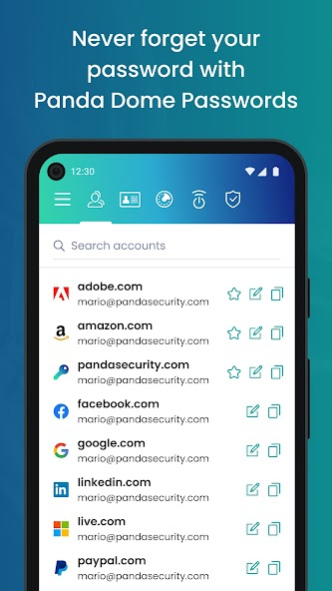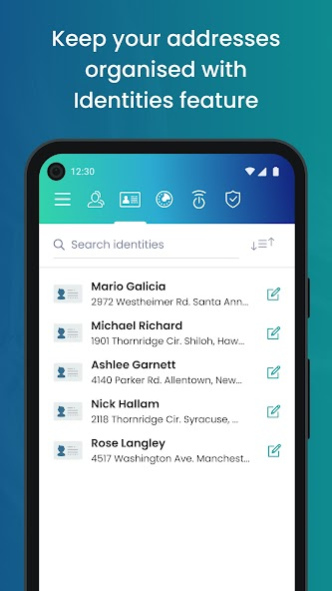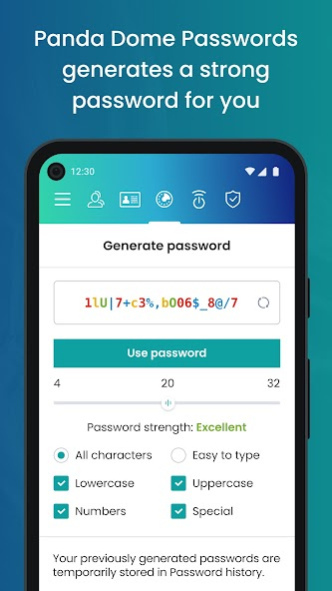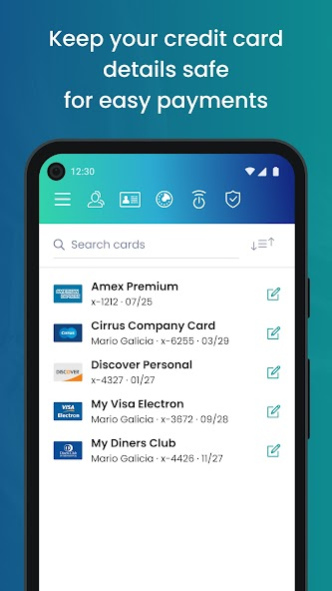Panda Dome Passwords 1.2.1
Free Version
Publisher Description
With Panda Dome Passwords , you’ll be able to manage all your passwords easily and securely, keeping your personal information safe.
Using the same password for all your accounts is definitely not advisable. But at the same time, it’s almost impossible to remember them all. With Panda Security’s password manager , all you need to remember is one master password. Panda Dome Passwords will recognize and remember all the data required to log you in to your favorite services.
The Panda Dome Passwords password manager helps you:
• Manage all your passwords with a single master key .
• Auto fill forms . Save time by automatically filling in registration information.
• Generate strong passwords with military-grade encryption algorithms.
• Sync your passwords across all your devices under a single account.
• Create ‘secure notes’: encrypted virtual Post-It notes that only you can access using your master password.
• Delete your browsing history and close all your web pages and services remotely.
• Protect your most sensitive data!
Security starts with you. If you are making one or all of these mistakes, Panda Dome Passwords is the perfect product for you :
• You keep your passwords on Post-It notes next to your computer
• You write down all your passwords in a notebook or notepad
• You use the same password over and over again for all your accounts
• You tend to forget your passwords and are never sure where to keep them
With Panda Dome Passwords you’ll rest assured knowing the only thing you need to remember is your master password! Access all the information you need with a single click without worrying about your privacy.
About Panda Dome Passwords
Panda Dome Passwords is a free app for Android published in the System Maintenance list of apps, part of System Utilities.
The company that develops Panda Dome Passwords is Panda Security. The latest version released by its developer is 1.2.1.
To install Panda Dome Passwords on your Android device, just click the green Continue To App button above to start the installation process. The app is listed on our website since 2023-08-04 and was downloaded 5 times. We have already checked if the download link is safe, however for your own protection we recommend that you scan the downloaded app with your antivirus. Your antivirus may detect the Panda Dome Passwords as malware as malware if the download link to com.pandasecurity.passwords is broken.
How to install Panda Dome Passwords on your Android device:
- Click on the Continue To App button on our website. This will redirect you to Google Play.
- Once the Panda Dome Passwords is shown in the Google Play listing of your Android device, you can start its download and installation. Tap on the Install button located below the search bar and to the right of the app icon.
- A pop-up window with the permissions required by Panda Dome Passwords will be shown. Click on Accept to continue the process.
- Panda Dome Passwords will be downloaded onto your device, displaying a progress. Once the download completes, the installation will start and you'll get a notification after the installation is finished.